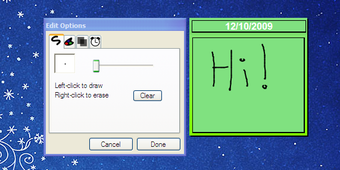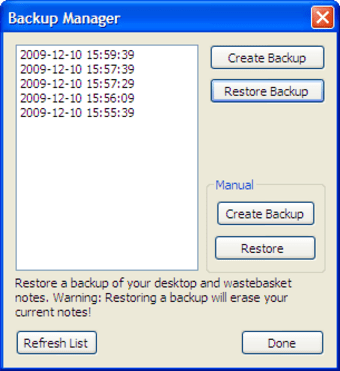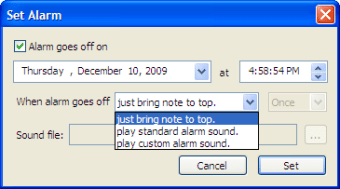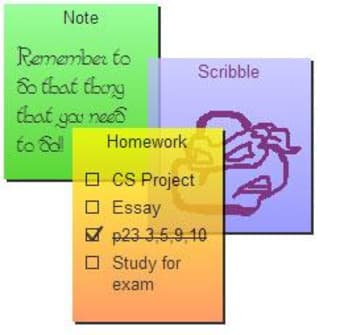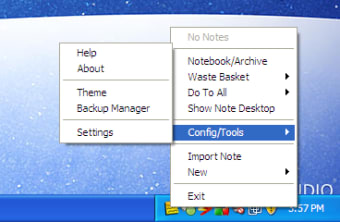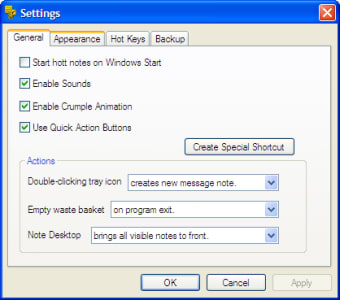Boost Your Productivity with Hott Notes
Hott Notes is a free productivity program designed for Windows users, specifically falling under the Agenda & Calendars category. This software allows users to create customizable sticky notes on their desktop, helping them keep track of important tasks and reminders efficiently. With an intuitive interface, Hott Notes enables users to easily add, edit, and organize notes according to their preferences, enhancing overall productivity.
In addition to basic note-taking features, Hott Notes offers options for color customization and font adjustments, allowing for a personalized touch. Users can set alarms and reminders for their notes, ensuring that important deadlines are never missed. Overall, Hott Notes serves as a practical tool for anyone looking to improve their organizational skills and manage their time effectively.